A lot comes at you in a day.1 In years past, what came to you might well land in or be reducible to a physical inbox on a desk.2 Today, that might still be possible, but it’s definitely a greater challenge. And you might well find it’s easier to have different kinds of inboxes for specific kinds of incoming information.
Of course, you could easily have too many inboxes. You reach that point when you don’t know where to look for something you need to handle. It also happens when you lose track of something because you don’t regularly think about wherever you put that thing.
So, you definitely shouldn’t have more inboxes than you need. But neither should you strain at condensing them. Instead, you want something in the “Goldilocks zone” of being “just right.” And you can get there by focusing on how best to handle six ubiquitous types of incoming information in addition to whatever other distinct types you might regularly encounter.
1. Paper
Even in highly digitized environments, you probably still need a place for paper. You get meeting handouts, publisher catalogs, conference documents, and any number of other physical items. You need a place(s) to collect these items until you’re ready to process them.
For instance, I have part of a shelf in my office on campus that I use as my physical inbox. At home, it’s a corner of a desk. If something’s not in one of those places, it’s headed into my cycling bag, which I know I’ll empty regularly into one or the other of those spots.
2. Email
Email is a regular communication tool in biblical studies. It comes with its own inbox, so you needn’t set up anything special there. But if you have multiple accounts, you might benefit from using a tool like Thunderbird where you can manage email as if it all came to one inbox.
3. Electronic Files
A large proportion of the electronic files that come to me arrive as downloads. If the same is true for you, you might naturally use your operating system’s default Downloads folder for them.
This folder is also a handy place to temporarily store any other inbound files (e.g., email attachments, a PDF of a book chapter). You can hold files there until you get around to doing what needs to be done with them.
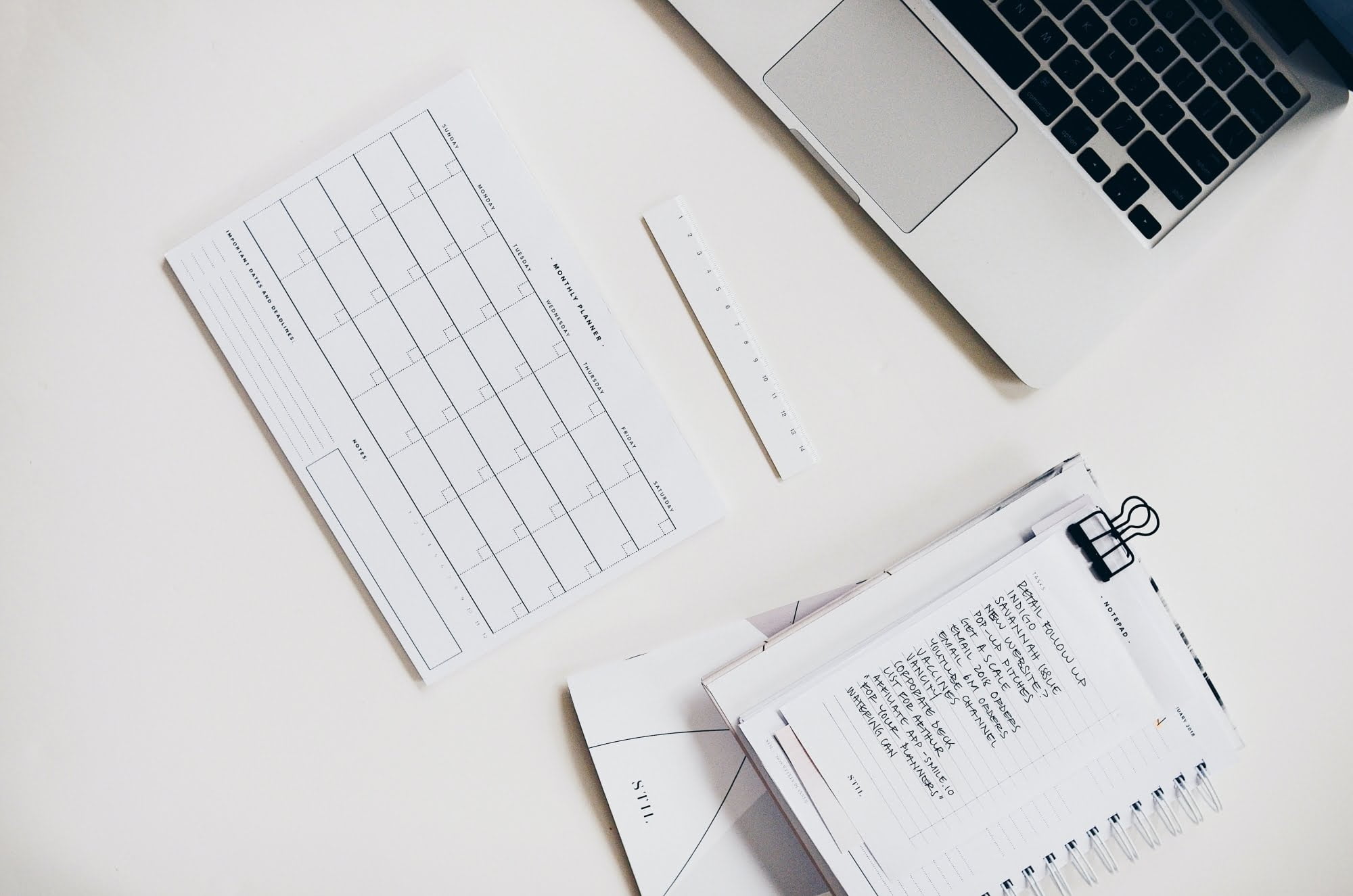
4. Tasks and 5. Ideas
When you identify something you need to do, you need a place to capture that obligation.3 That way, you won’t lose track of it. Similarly, when you have an idea, you need a way to make sure you’ll be able to put that idea to use.
For longer-form creative thinking, you probably want a less restrictive medium than something more purpose-built for receiving tasks. But I often find the line between ideas and tasks too blurry to bother distinguishing. For instance, having an idea about a proposal or a piece of research means that idea needs to be worked into the relevant document (a task).
So, for me, it’s often easiest to capture tasks and ideas in the same places. That place might be directly in Todoist, or it might be in a physical notebook that I’ll reference later and from which I’ll merge material into Todoist or elsewhere.
6. Events
Any number of events might come to you in ways you can capture in other inboxes (e.g., paper flyers, email). But if you have a new incoming event outside those inboxes, you need a calendar where you can receive that event. That way, you can see whether it conflicts with anything else you may have forgotten or whether it’s something you want to devote time to.
Sometimes, you might want to check your calendar at a different time to give yourself space to think about the event you’re considering. In that case, it might be a task or an idea before it becomes an event. But if you have it in any of those appropriate kinds of inboxes, you should find yourself coming back to evaluate it in good time.
Conclusion
Only once you’ve captured something can you then decide what to do with it (even if that’s not to give it any further attention). And with the amount of information constantly coming at you, some kind of inbox system becomes a critical tool to avoid having things fall through the cracks.
With appropriate inboxes, you’ll avoid having that happen to the six types of common incoming information above. And from there, you can add or condense inboxes as you find helpful for whatever else regularly comes at you too.
-
Header image provided by Alexander Grey. ↩︎
-
E.g., see the frequent discussion of physical inboxes in David Allen, Getting Things Done: The Art of Stress-Free Productivity, rev. ed. (affiliate disclosure; New York: Penguin, 2015). ↩︎
