Biblical scholars need materials for research.((Header image provided by César Viteri.)) And you can access quite a lot through your libraries.
In addition, there are also several good places to go online when you need access something. One of these is Amazon.
Amazon as Bookseller
Of course, on Amazon, you can buy books. And the prices you’ll find there are often very competitive. But Amazon can also be a particularly helpful place to conduct research, even if you don’t buy something.
One of the best things about physical bookstores is cracking open a book and reading some of it for yourself. Amazon originally focused on selling books but has now obviously expanded quite far beyond that.((Jillian D’Onfro, “Look at How Much Amazon Has Changed since It First Launched,” Business Insider, 20 March 2015.)) Even so, they still try to mimick the experience of opening and previewing a physical book.
Looking Inside
So, here enters the “Look inside” option. “Look inside” isn’t available for every book—particularly if it’s a new or prerelease title.
But many titles will have this option. And when one does, you’ll see it over the upper-right hand corner of the book’s cover picture. To start previewing such a book, simply click the cover to “pick it up.”
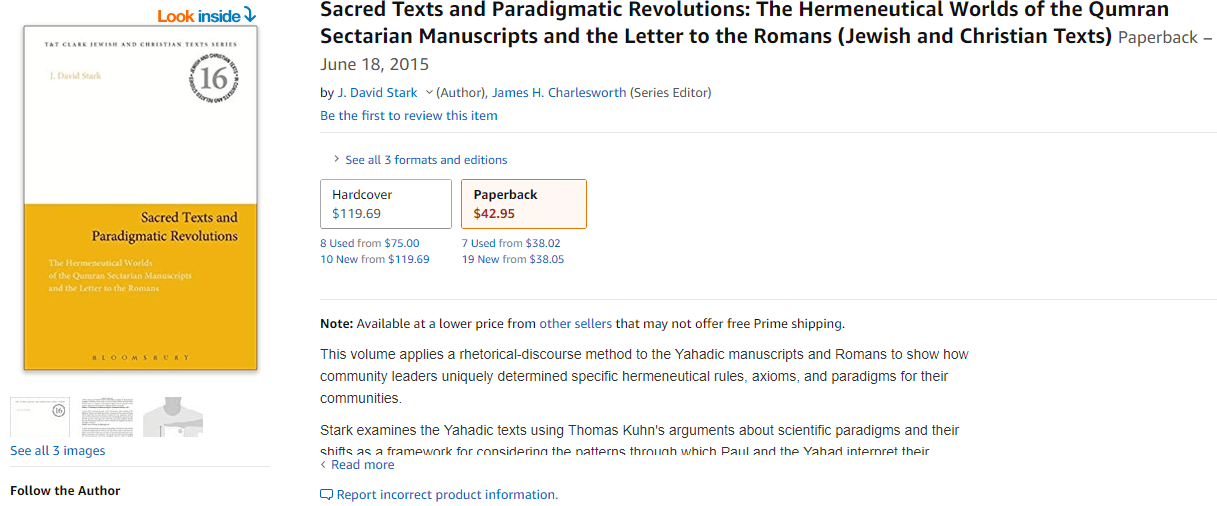
Partial product page from Amazon showing the ‘Look inside’ option for the book displayed on the page
Most helpful here are the search tool and the options under the menu button at the left. Sometimes these are a bit different, but generally what you’ll find are things like:
- Front cover: This link takes you directly to the front cover of the book.
- First Pages: Just as it sounds, this link takes you directly to the first few pages in the volume. This might be the frontmatter, preface, forward, introduction, or first chapter. It just depends on how the links are done for that individual volume.
- Back Cover: If you’re interested in endorsements for the volume or information about the author, you can use this link to jump to the back cover, which will often have information like this. In hardbackswith dust covers, sometimes you might see links for the front and back flaps in addition to or instead of a back cover link.
- Surprise Me!: This link mimics the experience of flipping open a book at random and looking at whatever you happen to find there.

Use Cases
As with Google, Amazon will only show you some of a book’s pages due to copyright law. Even so, Amazon’s “Look inside” option can give you helpful information about a volume or its contents in several scenarios:
- With the copyright page preview, you can confirm bibliographic data. For instance, you might inter-library loan a chapter from a book but not get all of its publication information. Being able to “look inside” it on Amazon can be a good way to fill in what’s missing for your citation or bibliography.
- From the table of contents, you might be able to navigate to various sections of a book or confirm where a particular section ends.
- If you use the index or have found a reference to a given page and want to see that page, you can try typing the page number into the search box. This won’t always give you the page you’re looking for, and sometimes you need to look through a longer list of places in the book where the same number occurs. But by searching for the page number or another keyword, you’ll often be able to turn up a page or section that you need even if it’s not directly linked to elsewhere.
- If you already have a copy of the book, you can use the search box to help you find that quotation you half remember but can’t seem to turn up again in your physical copy.
- You might find that Amazon allows you to preview different pages than Google Books does, or vice versa. So, if you can’t preview what you need with one, it might be worth searching the other.
Conclusion
In the end, the same caution applies to Amazon as with Google Books. You always want to be sure you haven’t inadvertently misunderstood an argument simply because you’ve only read the portions of it that are available in an online preview.
That said, Amazon’s previews can make it easier for you to access some parts of some of the books you need for your research.
A hammer isn’t a substitute for a screw driver, but that doesn’t mean you can only ever use a screw driver. Similarly, while neither Amazon’s nor Google’s previews substitute for having a fuller copy of an argument all together, they can be valuable in making certain kinds of research jobs easier than they would have been otherwise.
Expand Your Research with the Ultimate Open Online Research Library for Biblical Studies
