You have better things to do than fight with Word.
You see what you need to do in your documents. But no one ever tells you how.
This guide takes you into Word step-by-step and shows you how to use it for your specific needs.
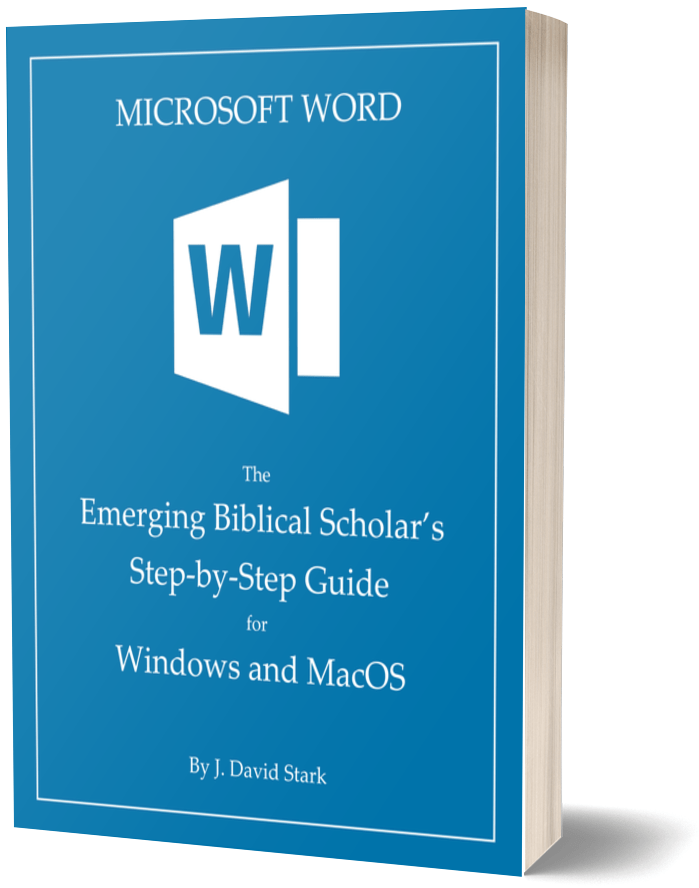
You’re doing an advanced degree in biblical studies. Going in, you knew you’d have to write.
You’re already a good writer, or you wouldn’t have been admitted to your program.
Sure, you can improve some things. Everyone can. But how do you do all the nuts and bolts?
Nobody prepared you for all the standard (but sometimes silly) minutiae that goes along with writing in biblical studies.
Format your footnotes like this, your headings like that. Put your page numbers here in one place in your document, there in another.
Fussing with minutiae takes a huge amount of time and energy—time and energy you could spend actually writing.
Writing strong academic prose is hard enough. All the style and formatting stipulations make it that much harder. Then, how to make your word processor do that is a whole separate question.
What are you supposed to do? Become a software engineer?
No. You’re training to be a biblical scholar. So, you need to focus on that—not on starting a second career as a typesetter.
You need a roadmap, a guide to bypassing the minutiae and get what you need done. Clear of all those pesky little demands, you can focus on the writing that really matters.
I’ve been there too.
When I was in your position, there wasn’t anything of the kind. I was told and shown what was expected. But there wasn’t any clear, systematic guidance about how to get that done.
I had a computer applications class in college. I even majored in information systems. But nothing came close to preparing me to use Microsoft Word for an advanced degree in biblical studies, let alone writing thereafter.
That left me with three options. I could know some things were wrong and not bother about them. I could spend hours doing things by hand and repeatedly proofreading in order to get them right. Or I could spend time researching how to get Word to do what I needed done more consistently.
None of those were great options. But they were essentially the same options every other student in biblical studies had for decades.
And then, if you used MacOS, your version of Word was different. It wasn’t completely different. But it was just different enough from the version for Windows to create even more headaches trying to find and follow pertinent instructions.
It’s staggering to think of the hours that could have been invested in research but instead got spent massaging formatting.
But you don’t have to go through that.
Not any more. That’s because, of my three options, I chose the last—research how to make Word pull its weight.
With more than a decade’s worth of work going into that question, I’ve compiled the essentials of what I’ve learned into exactly the guide you need.
This guide will save hours of frustrated fussing with Word or back-and-forth editing of individual minutiae. And free of those frustrations, you’ll be set to focus all the more on your writing and its content.

Already at the beginning of my PhD studies I have spent hundreds of dollars on books and anticipate spending thousands more over the next few years. It will not shock me if I get to the end of my studies and can say that the most helpful book I bought was Microsoft Word: The Emerging Biblical Scholar’s Step-by-Step for Windows and MacOS.
I love studying the Bible and have a desire to take my studies to a deeper level and yet I often feel the paralyzing fear of knowing little about SBL style and even less about how to properly format Word documents. This guide assuaged those fears and was surprisingly easy to use.
After a few days of reading through the resource and working through each step, I now have a document template that does the formatting work for me as well as a guide that continues to help me troubleshoot on the rare occasions I have some sort of formatting issue. In this resource Dr. Stark has already done all of the hard work and now I am able to simply enjoy the fruits of his labor.
Timothy Wood, PhD student
Make Word handle the minutiae.
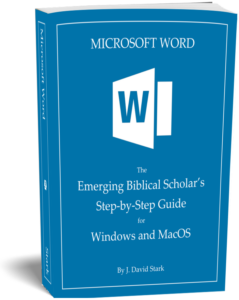
Microsoft Word: The Emerging Biblical Scholar’s Step-by-Step Guide for Windows and MacOS shows you exactly how to use Word to produce the kind of documents biblical scholarship requires.
The guide follows the structure of a major research paper written according to The SBL Handbook of Style.
Each step of the way, you’ll see detailed explanations with annotated screenshots showing you exactly how to get what you need.
And when Word for MacOS works differently from Word for Windows, I’ve included separate guidance specific to both platforms. You shouldn’t have to break your head over how Microsoft and Apple don’t always get along.

I have really enjoyed the guide. I have already built a title page template using your instructions. I am working on building a template for all my papers. This is an excellent resource and I really appreciate the hard work that you put into writing this resource. I know having this guide will save me countless hours and minutes because having a template for my title page, table of contents, and having the pages number properly makes things much easier.
Chris Jones, PhD student
Main Chapters
In chapter 1, you’ll create a clean template file to work with. You’ll also back this file up so you can continue tweaking it or even sync it between multiple computers. You shouldn’t have to teach Word how to do things all over again simply because you work in more than one place.
Chapter 2 will show you how to create a title page. In particular, you’ll learn how to make Word automatically handle that page’s layout so you don’t have to bother with it.
In chapter 3, you’ll paginate your document. Sure, basic pagination is easy. But here you’ll learn the simplest way to get your page numbers in the proper places (e.g., bottom center on the first page of a major section, upper right elsewhere).
Chapter 4 explains how to set up your main body paragraph styles. That way, you never again have to bother with inserting tabs or changing indentations.
Chapter 5 guides you through editing Word’s built-in styles so that they format your headings properly.
Then, in chapter 6, you learn to leverage these styles to create in seconds a dynamic table of contents—one that Word updates for you automatically.
Chapter 7 shows you how to create larger top margins where you need them, like on the first page of an essay, a major section, or a chapter.
Finally, in chapter 8, you’ll learn the keys to formatting your bibliography so that Word does as much of the work for you as possible.
Additional Features
Along the way, you’ll also find copious links to related sections of the guide where you can find further information.
Among these are five additional excurses. These excurses provide additional resources (like lorem ipsum text) or information about specific topics like
- how font sizes work,
- showing all the styles in a document,
- turning superscripted footnote numbers like “¹” into full-height numbers like “1.”, and
- flattening your document’s styles while keeping their formatting.

For students in any graduate program, mastering the full range of available research tools is crucial for efficient and consistent productivity. Dr. Stark has mastered these tools—the most important of which is Microsoft Word—and offers comprehensive guidance through the most important processes of effective research and writing. Students eager to take their work to the next level would do well to follow Dr. Stark’s in-depth guidance.… Whether you need to organize your research, create a Table of Contents, streamline your notes and bibliography, or create consistency in your headings, Dr. Stark has techniques that most students have not yet discovered.
Garrett Thompson, PhD (2020)
And you can start now.
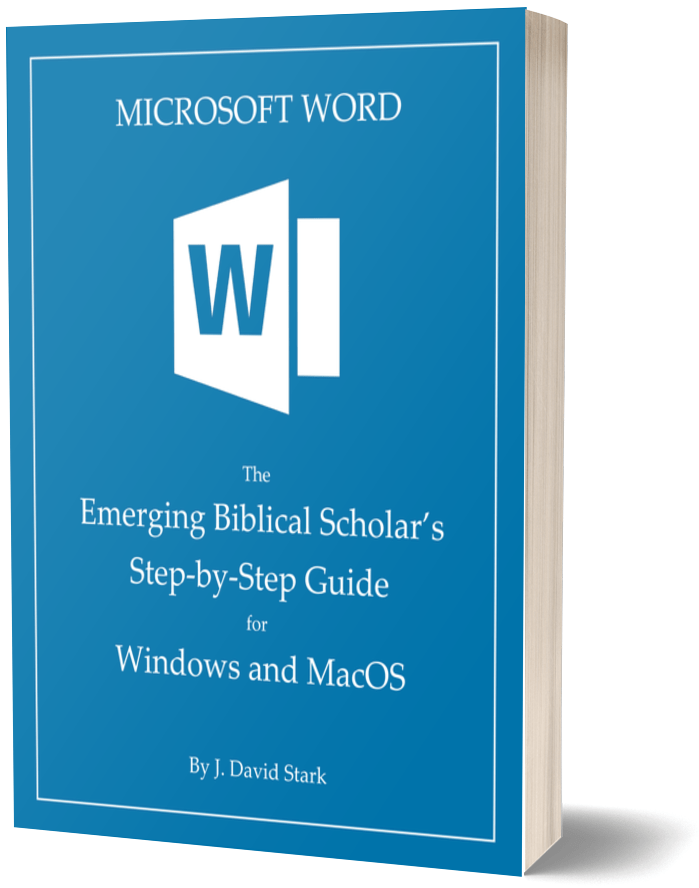
Microsoft Word: The Emerging Biblical Scholar’s Step-by-Step Guide for Windows and MacOS is fully digital. That means you can have it available to start using immediately.
You can continue doing what you’ve been doing. You can continue spending time making the same edits in different documents. And you can continue never having all of them quite right.
Or you can take a different path. You can stop relying on your irrelevant computer applications course and whatever hit-and-miss information you find combing the Internet.
You can decide you’re going to hone your craft. And you can choose to start using Word like the professional tool that it is for biblical scholarship. After all, that’s what you’re becoming—a trained professional, a skilled craftsperson in the field of biblical scholarship.
To start down this new path, just click the button below, and fill in your details. You’ll then have the guide in your inbox in minutes. And you can stop fighting, start making Word pull its weight, and focus more fully on the work of writing that’s before you.
But if you have questions …
I’d like to try to answer those. So, here are some further details.
Do I need special software to read the guide?
Nope. You’ll get the guide as a PDF file that you can open in any PDF reader.
Is the guide current?
Yes! I’m continuously watching for updates to Word that might require updating the guide or releasing a new edition.
At present, all of the instructions in the guide continue to be correct. If you have an Office 365 subscription and are on a faster release track (Preview or Beta), you may see some minor differences in some of the menu screenshots (e.g., an extra button here or there). But none of those differences should affect the actual steps you need to take to follow along with the guide’s instructions.
If you do come across something that doesn’t seem to work any longer before I notice it, feel free to reach out to let me know.
How much is the guide?
Microsoft Word: The Emerging Biblical Scholar’s Step-by-Step Guide for Windows and MacOS is available for $29.
Unlike print books, however, you’ll get future corrections and minor updates for free. When a new edition becomes necessary, you’ll be among the first to know … and you’ll get a nice discount if you choose to upgrade. 🙂
Why is the guide priced like it is?
Microsoft Word: The Emerging Biblical Scholar’s Step-by-Step Guide for Windows and MacOS is available for $29. This price derives from two factors.
First, it’s competitive with good guides to Word that I’ve found elsewhere for general audiences.
But this guide goes beyond those general manuals by giving you specific, step-by-step instructions for exactly the kinds of things that writing in academic biblical studies requires you to do with Word.
None of the general guides comes close to combining Word’s features in ways that help you cut to the chase, set your formatting, and let Word do that work for you while you focus on writing.
In addition, this guide’s digital format has allowed me to add a comprehensive set of links within the document to give you easy reference to one section from another. The digital format also makes it possible for you to copy and paste from the guide directly into Word (e.g., lorem ipsum sample text, macros) rather than having to type out words you find on a printed page.
Okay … that was all reason one. 🙂 A second reason the guide is priced as it is is to enable me to continue providing additional free resources to help you hone your craft as a biblical scholar.
Giving things away for free that I think you might find helpful in that journey is something I really enjoy. But in order to make available to you everything I put out for free, there are a number of costs I have to cover. I try to keep those minimal, but they’re still there.
So, by purchasing Microsoft Word: The Emerging Biblical Scholar’s Step-by-Step Guide for Windows and MacOS, you’re helping to cover those costs and enable me to continue pumping out additional free resources in the future.
Can I have a closer look at the guide before buying it?
Of course! Please feel free to peruse this free sample from the guide.
How much of the guide’s content is already available on your website?
If you’ve read my weekly blog articles for a while, you’ll definitely notice some overlap between those and the material in Microsoft Word: The Emerging Biblical Scholar’s Step-by-Step Guide for Windows and MacOS.
Where that’s the case, the blog articles have functioned as a rough first draft for what you’ll find in the guide. Those articles have also appeared in the order in which I noticed and decided to address the problems they treat.
In preparing the guide, I’ve comprehensively edited and revised the content that’s available on my blog, as well as adding some significant new material.
In addition, I’ve systematically structured the guide in a way that wasn’t possible with the individual blog articles. That means, in the guide, I’ve worked to further minimize the number of steps in Word required to achieve certain results.
So, in sum, the guide gives you a single, comprehensive reference to consult for advice about how to use Word in biblical studies. And, if you follow the guide step-by-step as I’ve structured it, you’ll save yourself as much time and effort as possible.
You mention the guide is connected to The SBL Handbook of Style. I use a different style manual. Will the guide help me?
Absolutely! I’ve structured the guide to follow the structure of a major research paper written according to The SBL Handbook of Style. So, if you’re using the SBL Handbook, just follow the instructions in the guide, and you’ll be good to go.
SBL style is a variation of the Chicago and Turabian styles, which are also very commonly used in biblical studies. For the kinds the guide addresses, you shouldn’t have any trouble making the necessary tweaks to follow the style manual you use.
If you need to use one of these other style manuals, you’ll just skip any steps in the guide you don’t need to worry about or make the corresponding changes that your manual requires (e.g., setting a heading style to be underlined instead of italicized).
Can I get a print copy of the guide?
Microsoft Word: The Emerging Biblical Scholar’s Step-by-Step Guide for Windows and MacOS is only available digitally.
That means you’ll have access to it within minutes after you order. The digital format also gives you access to a number of other helpful features that aren’t possible in a print text.
If you’d like a hard copy of the guide, you’re welcome to print the guide PDF file to create a hard copy for your personal use in a 3-ring binder or something similar.
That said, the guide is pretty substantive. So, if you think you might want to go this route, I’d recommend initially printing only the first or first couple chapters.
Then, try working with that material on paper before you print the rest. I think you’ll end up finding the guide most helpful and easiest to use in its native PDF format.
I need to do something in Word that the guide doesn’t explain. What should I do?
Drop me an email. I’m very interested in this kind of feedback for future updates to and editions of Microsoft Word: The Emerging Biblical Scholar’s Step-by-Step Guide for Windows and MacOS.
What if the guide doesn’t help me?
No problem. Your purchase of Microsoft Word: The Emerging Biblical Scholar’s Step-by-Step Guide for Windows and MacOS is backed by my 100% “wish I’d known this sooner” money back guarantee.
Work with the guide for 30 days. During that time, if you don’t find yourself saying “I wish I’d known this sooner,” reply to the email I sent delivering the guide, and let me know.
If you’re willing to share with me what you were hoping to find in the guide but didn’t, I’d be very grateful for that information as I work to make this resource even more helpful over time. But either way, I’ll refund your purchase.