If you try to find digitized Greek New Testament manuscripts through Google, you’ll likely find that search rather painful.1
But once you’re familiar with INTF’s document ID system, it’s quite simple to use this ID to search their database.
From there, you can find detailed information about a particular manuscript, often including page images.
1. Find a Manuscript in the Database
When you load INTF’s Liste page, you’ll initially see the “Full Search” box as shown below.
Simply enter the proper document ID, then press enter or click the search button at the bottom of the pane (you might need to scroll down to see the button).
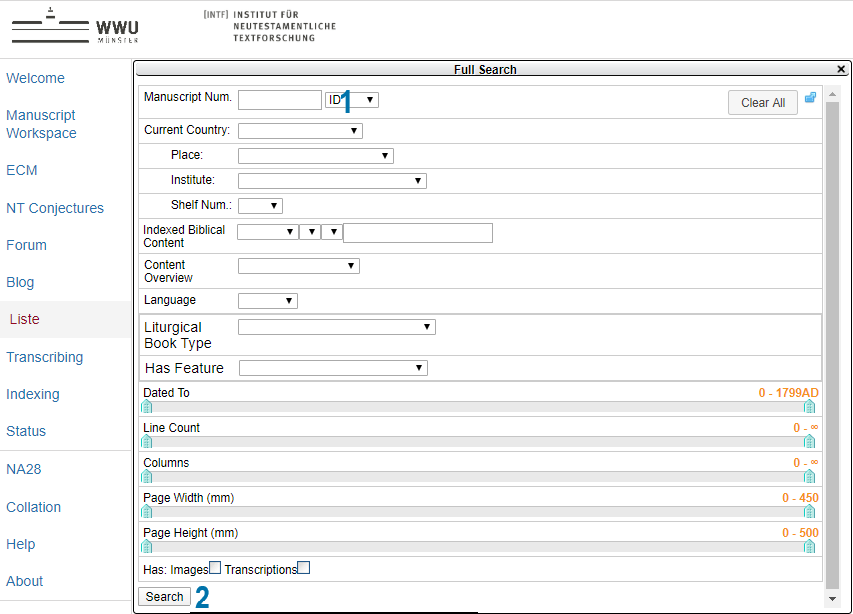
So, for instance, let’s say you want to consult manuscript 629. Since this is a minuscule, you’d search for “30629.”
You’ll then get just that one manuscript returned in the results in the left pane and a list of manuscript details in the right.
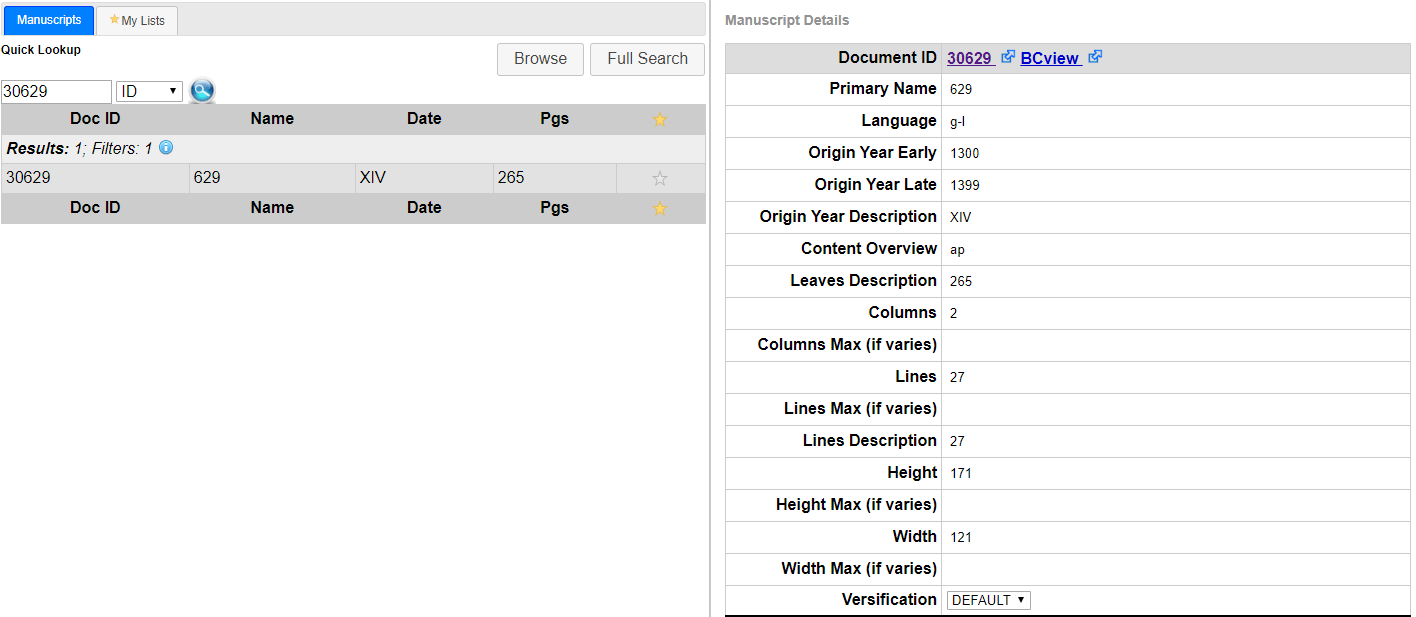
2. Find the Page You Need in a Given Manuscript
At this point, however, you still need to know where to look in this manuscript to find the text you want to review.
Sometimes, you might simply need to do this by paging through the manuscript’s images.
But INTF’s database often has at least some indexing available. To get to this, you’ll click the document ID number hyperlink (e.g., the “30629” shown in purple above).
This will take you to the manuscript work space. In the fly-over pane on the left-hand side, you can scroll up and down to review the middle “Content” column to find the particular page on which a given passage occurs.
So for instance, if you’re looking at something in 629 from Acts 1:1–12, you can find this on page 1. The recto has verses 1–6 (“1r”). The verso has verses 6–12 (“1v”).
You can click on any of these rows. Where it’s available, a transcription will then appear in the right-hand pane.
If you’re logged into INTF’s website, you’ll see in the image viewer INTF’s internal image for that page.
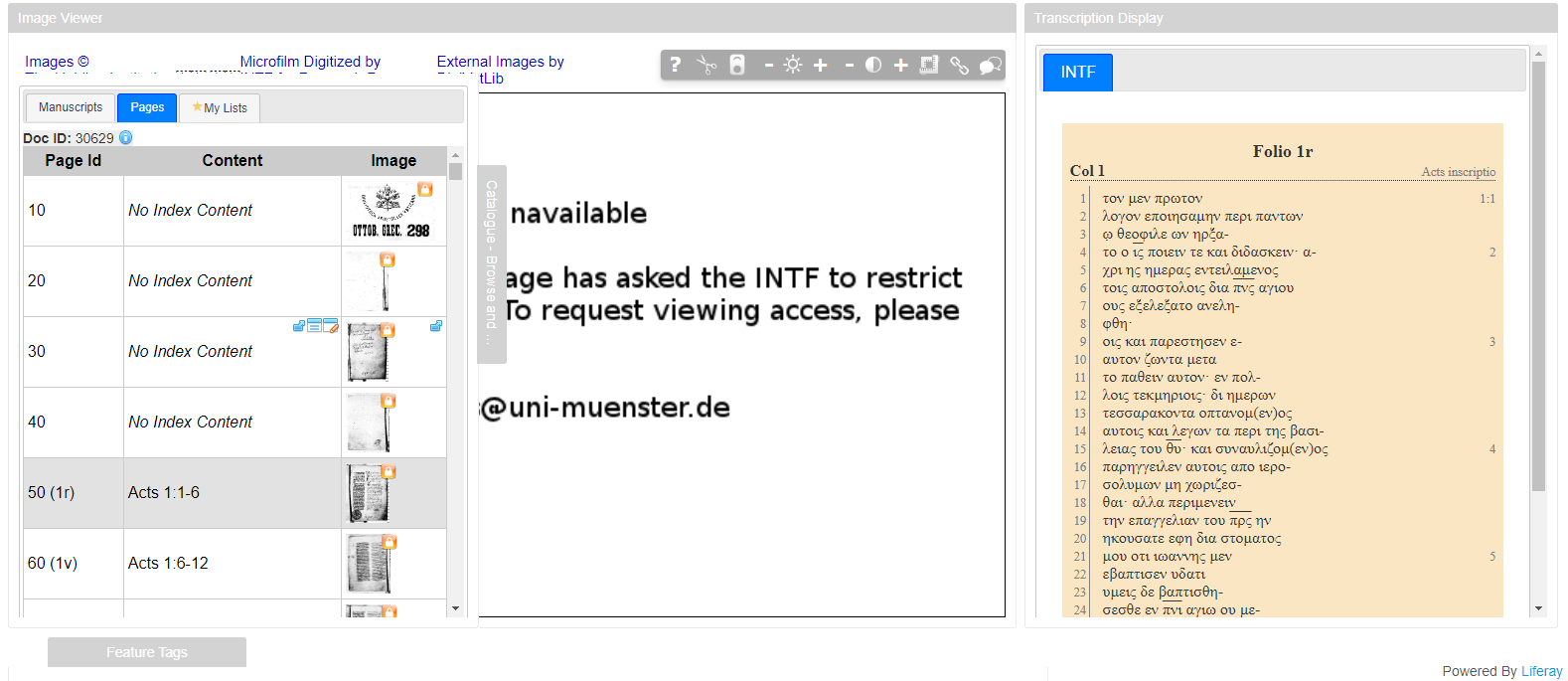
If INTF hasn’t granted you a user account, you may find the page image is restricted due to copyright (as shown above). In this case, you can follow the instructions in the image viewer area to request a user account.
(I’ve left the left-hand fly out menu open in the screenshot above to partly obscure the contact email address you’d use to request an account. You can see the full address by going to the manuscript work space for yourself and closing the left-hand fly out menu.)
Conclusion
INTF’s Liste search allows many more kinds of queries than pulling up any one manuscript.
But with the document ID handy, the Liste search makes it quite easy to see additional information about that manuscript—and possibly the manuscript itself.
Header image provided by Kelly Sikkema via Unsplash. ↩

Leave a Reply